Installation instructions
for Linux users: To install a plugin download the compressed archive and extract the content to the user home directory. Run Open Teradata Viewer and select the suited menu voice.for Windows users: To install a plugin download the compressed archive and extract the content to the same directory where Open_Teradata_Viewer_x.xx.jar resides. Run Open Teradata Viewer and select the suited menu voice.
Download Files Comparator 0.03b plugin for Open Teradata Viewer
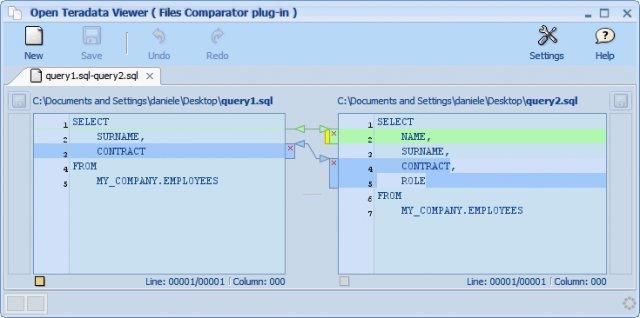
Files Comparator: an extension created to compare text files
Download Notepad 0.01c plugin for Open Teradata Viewer
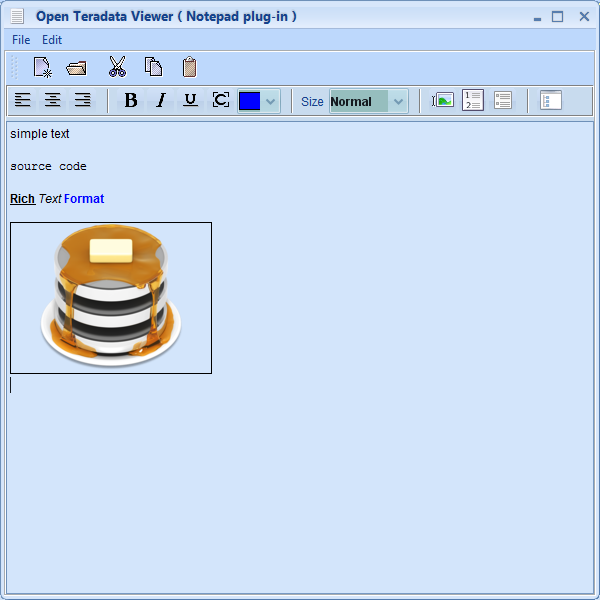
Notepad: an extension created to take notes.